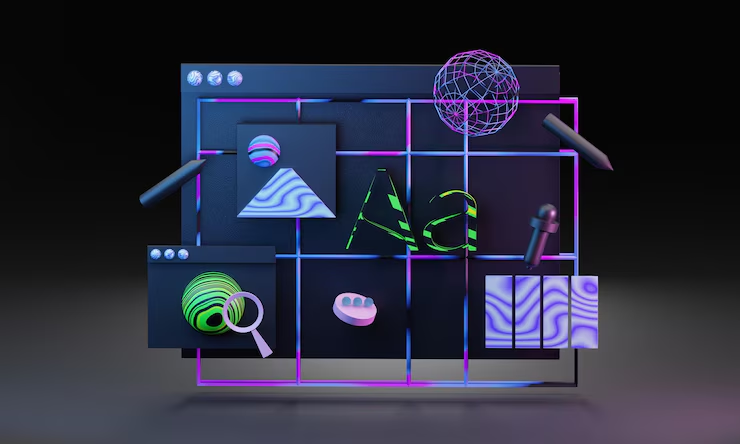WebGL and 3D Graphics on the Web: Advanced Techniques
The web has evolved from a static collection of documents to a dynamic, interactive, and visually rich platform. At the forefront of this transformation for 3D content is WebGL, a JavaScript API that brings high-performance 3D graphics directly to the browser without the need for plugins. While readily accessible through libraries like Three.js and Babylon.js, a deeper understanding of WebGL’s core mechanisms unlocks a universe of advanced techniques, allowing developers to push the boundaries of visual fidelity, interactivity, and performance. This post will delve into these advanced aspects, providing insights, practical examples, and a comprehensive overview of the sophisticated world of WebGL.
The Foundation: Beyond Basic WebGL
Before diving into advanced techniques, it’s crucial to solidify our understanding of WebGL’s fundamental principles. WebGL operates on the GPU (Graphics Processing Unit), offloading complex calculations for rendering. It’s an API that gives you direct access to the graphics pipeline, which involves several stages:
- Vertex Shaders: These programs execute for each vertex in your 3D model, transforming their positions, applying animations, and passing data (like color, normals, or texture coordinates) to the fragment shader.
- Fragment Shaders: These programs execute for each pixel (or “fragment”) that an object covers on the screen. They determine the final color of each pixel, often incorporating lighting, textures, and other visual effects.
- Buffers: Data like vertex positions, colors, normals, and texture coordinates are stored in GPU buffers for efficient access by shaders.
- Textures: Images used to add detail, color, and surface properties to 3D models.
- Matrices: Fundamental for transformations (translation, rotation, scaling), projection (perspective or orthographic), and viewing the scene from a camera.
While basic WebGL involves setting up these components, advanced techniques leverage them in novel ways to achieve stunning results.
Advanced Shading Techniques: The Art of Light and Color
Shaders are the heart of WebGL’s visual prowess. Mastering GLSL (OpenGL Shading Language) is paramount for advanced graphics.
Physically Based Rendering (PBR)
Traditional lighting models often relied on approximations that didn’t accurately simulate how light interacts with real-world materials. PBR aims to render graphics in a way that adheres more closely to the laws of physics, resulting in far more realistic and consistent lighting across different environments.
How PBR Works:
PBR models typically utilize several key parameters to describe a material’s properties:
- Albedo/Base Color: The fundamental color of the surface.
- Metallic: Determines if the surface is metallic (like copper or iron) or dielectric (like plastic or wood). Metals reflect light differently and have colored specular reflections.
- Roughness: Controls how rough or smooth the surface is, affecting the spread of specular reflections. Rougher surfaces scatter light more, leading to blurrier reflections.
- Normal Map: Provides per-pixel normal information, faking surface detail without requiring more geometry. This is crucial for adding fine bumps and grooves.
- Ambient Occlusion (AO) Map: Simulates soft shadows where surfaces are close together, enhancing perceived depth and realism.
- Emissive Map: Defines areas that emit light, useful for glowing objects.
Implementation Challenges and Solutions:
Implementing PBR from scratch in WebGL involves complex mathematical computations, particularly for the BRDF (Bidirectional Reflectance Distribution Function) which describes how light is reflected off a surface.
- BRDF Implementations: Common BRDFs used in PBR include Cook-Torrance and Disney’s principled BRDF. These involve sophisticated equations for diffuse and specular components.
- Image-Based Lighting (IBL): Instead of relying solely on point or directional lights, IBL uses environment maps (often HDR cubemaps) to capture lighting information from the entire scene. This allows for realistic reflections and ambient lighting. This involves:
- Irradiance Map: A blurred version of the environment map used for diffuse lighting.
- Pre-filtered Environment Map: A mipmapped cubemap where each mip level represents different roughness values, used for specular reflections.
- BRDF Integration Map: A 2D lookup texture that pre-computes the Fresnel and geometric terms of the BRDF, optimizing the lighting calculations.
- Shader Complexity: PBR shaders can become very long and computationally intensive. Optimizations like pre-computing terms and using texture lookups are essential.
Interactive Element: PBR Material Editor
Imagine a simple WebGL scene with a sphere. Users could adjust sliders for albedo color, metallic, roughness, and ambient occlusion to see how these parameters dynamically change the appearance of the sphere under a PBR lighting model. This would visually demonstrate the power and intuitiveness of PBR.
Advanced Lighting Techniques: Beyond Basic Shading
Deferred Rendering
In traditional forward rendering, each object is rendered and lit by all applicable light sources. This becomes inefficient in scenes with many lights, as the fragment shader has to iterate over every light for every pixel. Deferred rendering (or deferred shading) addresses this by separating the geometry pass from the lighting pass.
How it Works:
- Geometry Pass: The scene is rendered once, and geometric information (like position, normals, and albedo color) is stored in a set of textures called the G-buffer. Crucially, the depth test ensures only the top-most fragment’s information is stored for each pixel.
- Lighting Pass: A full-screen quad is drawn, and the fragment shader uses the G-buffer textures to calculate lighting for each pixel. Since lighting is calculated per-pixel (not per-object), it’s highly efficient for scenes with a large number of lights.
Advantages:
- Scalability with Lights: Performance is largely independent of the number of lights, as light calculations are done once per pixel, not per object.
- Easier Lighting: Lights can be added or removed without re-rendering geometry.
Disadvantages:
- Memory Consumption: The G-buffer can consume a significant amount of GPU memory, especially with high resolutions and many attributes.
- Transparency Issues: Handling transparency is more complex with deferred rendering.
- Material Limitations: All objects must share a similar material structure to be stored in the G-buffer, making it harder to implement unique per-object material effects.
Real-time Shadows
Shadows add immense realism to a 3D scene by providing crucial depth cues.
- Shadow Mapping: The most common real-time shadow technique.
- Depth Map Generation: The scene is rendered from the perspective of each light source, storing only depth information in a texture (the shadow map).
- Scene Rendering: When rendering the scene from the camera’s perspective, for each pixel, its position is transformed into the light’s space. The transformed depth is compared with the depth stored in the shadow map. If the pixel’s depth is greater than the shadow map’s depth, it’s in shadow.
Advanced Shadow Techniques:
- Percentage-Closer Filtering (PCF): Smooths out aliasing artifacts (jagged edges) in shadows by sampling multiple points around the current pixel in the shadow map and averaging the results.
- Cascaded Shadow Maps (CSM): Addresses the issue of shadow map resolution decreasing with distance from the camera. CSM divides the camera’s view frustum into multiple cascades, each with its own shadow map, providing higher resolution shadows closer to the viewer.
- Variance Shadow Maps (VSM): Store not only depth but also depth squared in the shadow map, allowing for smoother filtering and soft shadows. However, they can suffer from light bleeding artifacts.
- Exponential Shadow Maps (ESM): Similar to VSM but use an exponential function, which can reduce light bleeding but introduces other artifacts.
Interactive Element: Shadow Configuration Tool
An interactive demo where users can switch between different shadow mapping techniques (e.g., hard shadows, PCF, CSM) and observe the visual differences, especially around shadow edges and at varying distances from the camera. They could also adjust light source positions and see shadows update in real-time.
Real-time Reflections
Reflections add another layer of realism, showing environmental details on shiny surfaces.
- Cubemap Reflections: For static environments, a cubemap (six textures representing the reflections in each cardinal direction) can be pre-rendered or provided. Objects then sample this cubemap based on their surface normal to approximate reflections.
- Screen Space Reflections (SSR): A more dynamic technique that uses information already rendered to the screen (depth, normals) to calculate reflections. It’s efficient because it only works with what’s visible, but it cannot reflect objects outside the camera’s view or behind other objects.
- Planar Reflections: Used for flat surfaces like water or mirrors. The scene is rendered again from a mirrored camera perspective, and the result is projected onto the reflective plane. This is computationally expensive as it requires rendering the entire scene twice.
Advanced Texture Techniques: Beyond Basic Mapping
Textures are fundamental for bringing visual detail to 3D models.
Mipmapping
Mipmaps are pre-calculated, progressively smaller versions of a texture. When an object is far from the camera, WebGL uses a smaller mipmap level, reducing aliasing artifacts and improving performance by sampling fewer texels.
Why it’s Advanced: While seemingly basic, understanding how mipmaps are generated, selected, and how they impact performance and visual quality is crucial. Fine-tuning mipmap generation and filtering can significantly improve the final render.
Texture Arrays
Texture arrays store multiple textures of the same format and dimensions in a single GPU object. This is highly efficient for rendering objects that use many variations of a texture, such as different types of grass blades or modular building elements. Instead of binding a new texture for each object, the shader can select the desired texture from the array using an index.
Benefits: Reduced draw calls and state changes, leading to improved performance.
Volume Textures (3D Textures)
Volume textures are 3D grids of texels, often used for representing volumetric data like medical scans, clouds, or smoke. Each texel in a volume texture has XYZ coordinates and a value (e.g., density or color).
Applications:
- Volumetric Rendering: Raymarching through a volume texture to render clouds, fog, or medical data.
- Procedural Content Generation: Storing procedural noise patterns for complex material effects.
Render Targets and Framebuffers
Beyond rendering to the screen, WebGL allows rendering to textures. This is achieved using Framebuffer Objects (FBOs), which are essential for many advanced techniques.
Applications:
- Post-processing Effects: Rendering the scene to a texture, then applying effects like bloom, depth of field, or anti-aliasing in a separate pass.
- Shadow Maps: As discussed, shadow maps are rendered to textures.
- Reflection/Refraction Maps: Rendering the scene from a different perspective (e.g., mirrored for reflections, distorted for refractions) to a texture.
- Deferred Rendering: The G-buffer, which stores geometric information, is composed of multiple render targets.
Interactive Element: Post-processing Chain Configurator
A WebGL scene where users can toggle and adjust parameters of various post-processing effects (e.g., bloom intensity, depth of field blur radius, grayscale amount). This would dynamically update the scene and demonstrate the power of render targets.
Advanced Geometry and Animation
Beyond static meshes, advanced WebGL often involves dynamic geometry and complex animations.
Instancing
When you have many identical objects in a scene (e.g., a forest of trees, a swarm of birds, or a field of grass), rendering each one individually with separate draw calls can be very inefficient. Instancing allows you to draw multiple copies of the same geometry with a single draw call.
How it Works:
The GPU is told to draw a specific mesh multiple times. Each instance can then have its own unique properties (position, rotation, scale, color, etc.) provided via instance buffers (or attributes with the divisor property). The vertex shader then uses these per-instance attributes to transform each copy.
Benefits: Significantly reduces CPU overhead and draw calls, leading to massive performance improvements for scenes with many repetitive elements.
Interactive Element: Instanced Crowd Simulation
A scene demonstrating instancing with a large number of simple animated characters (e.g., walking figures). Users could increase or decrease the number of instances to observe the performance impact compared to rendering each individually.
Skeletal Animation (Skinned Meshes)
For animating characters with complex, articulated movements (like humans or animals), skeletal animation is the standard.
How it Works:
- Skeleton: A hierarchical structure of bones (or joints) is defined, representing the character’s underlying structure.
- Skinning: Each vertex in the 3D model is “weighted” to one or more bones. When a bone moves, the vertices weighted to it also move, deforming the mesh.
- Animation Data: Animations are stored as keyframes for each bone’s position, rotation, and scale over time.
- Vertex Shader: In the vertex shader, bone transformations (from local space to world space) are applied to the vertices based on their weights, effectively “skinning” the mesh in real-time.
Challenges:
- Complex Data Structures: Representing bone hierarchies and skinning weights.
- Matrix Palettes: Passing a large number of bone matrices to the shader efficiently.
- Blending Animations: Smoothly transitioning between different animations (e.g., walking to running).
Morph Targets (Blend Shapes)
Morph targets, also known as blend shapes, are used for animating specific shape changes, most commonly facial expressions.
How it Works:
For a mesh, you define several “target” vertex positions representing different shapes (e.g., a smile, a frown, an angry face). During rendering, the original vertex positions are linearly interpolated (blended) between the original shape and these target shapes based on influence values.
Applications:
- Facial Animation: Highly effective for creating realistic facial expressions.
- Subtle Deformations: Less suitable for large-scale character movement but excellent for localized shape changes.
Procedural Geometry Generation
Instead of loading pre-made 3D models, procedural generation creates geometry on the fly using algorithms. This can be used for:
- Infinite Landscapes: Generating terrain as the camera moves.
- Fractals and Organic Shapes: Creating complex, intricate patterns.
- Data Visualization: Representing data in novel 3D forms.
- Optimized Models: Generating meshes with specific levels of detail or optimizations for real-time performance.
Interactive Element: Procedural Terrain Generator
A WebGL scene that generates a simple terrain using a noise function (e.g., Perlin noise). Users could adjust parameters like frequency, amplitude, and octaves to see how the terrain changes dynamically.
Performance Optimization Strategies
High-performance 3D graphics on the web demand meticulous optimization.
Reducing Draw Calls
Each time WebGL renders an object, it issues a “draw call” to the GPU. This incurs CPU overhead. Minimizing draw calls is one of the most effective optimization techniques.
- Batching: Grouping multiple objects that share the same material and shader into a single buffer and drawing them with one call.
- Instancing: (As discussed above) Drawing multiple copies of the same geometry with a single draw call.
- Texture Atlases: Combining multiple small textures into one larger texture to reduce texture binding changes.
Culling Techniques
Removing objects or parts of objects that are not visible to the camera.
- Frustum Culling: Discarding objects that are entirely outside the camera’s view frustum.
- Occlusion Culling: Discarding objects that are hidden behind other objects. This is more complex to implement in real-time.
- Back-face Culling: Discarding triangles whose normal faces away from the camera, as they are typically not visible (e.g., the inside of a closed mesh).
Level of Detail (LOD)
Using different versions of a model with varying levels of geometric detail based on their distance from the camera. Objects far away can use simpler models with fewer polygons, while closer objects use more detailed versions.
Shader Optimization
- Minimize Computations: Avoid unnecessary calculations within shaders.
- Use Lower Precision (where appropriate): GLSL allows
highp,mediump, andlowpfor floats. Using lower precision can improve performance, especially on mobile devices. - Texture Sampling Optimizations: Efficiently sampling textures, considering mipmapping and cache coherence.
- Conditional Compilation: Using
#ifdefdirectives in GLSL to compile different shader versions based on features, avoiding unnecessary code paths.
Resource Management
- Memory Optimization: Efficiently managing GPU memory for textures and buffers.
- Asset Loading: Asynchronously loading assets, compressing textures and models, and using streaming techniques for large scenes.
- Garbage Collection: Being mindful of JavaScript garbage collection, which can cause performance hiccups.
Interactive Experiences and User Interaction
Beyond rendering, creating engaging 3D experiences requires robust interaction.
Event Handling in 3D Space
Traditional DOM events work on 2D elements. For 3D interaction, you need to translate mouse clicks or touch events into selections of 3D objects.
- Raycasting: The most common technique. A “ray” is cast from the camera’s position through the mouse cursor’s 2D screen coordinate into the 3D scene. Intersection tests are then performed with objects in the scene to determine what was clicked.
- Picking: Similar to raycasting, but often involves rendering a unique color ID for each object to a hidden framebuffer and then reading the pixel color at the mouse position to identify the object.
Camera Controls
Providing intuitive camera controls (orbit, pan, zoom, first-person) is crucial for user navigation in a 3D scene. Libraries like Three.js and Babylon.js offer ready-to-use camera controls, but custom controls might be needed for specific applications.
Physics Engines Integration
For realistic simulations and interactions, integrating a physics engine is essential.
- Collision Detection: Determining when objects in the scene intersect.
- Rigid Body Dynamics: Simulating the movement and interaction of solid objects (e.g., falling, bouncing, stacking).
- Soft Body Dynamics: Simulating deformable objects (e.g., cloth, jelly).
Popular JavaScript physics engines for WebGL include:
- Cannon.js: A lightweight and performant 3D physics engine.
- Ammo.js: A direct port of the Bullet physics library, offering high fidelity and performance.
- Rapier: A newer, high-performance 2D and 3D physics engine written in Rust and compiled to WebAssembly.
Interactive Element: Physics-enabled Scene
A scene where users can spawn objects (e.g., spheres, cubes) that fall and interact with each other and the environment according to physics laws. They could also interact with existing objects by dragging them or applying forces.
WebXR (Augmented Reality & Virtual Reality)
WebGL is the foundation for immersive WebXR experiences. The WebXR Device API allows web applications to interface with virtual reality (VR) and augmented reality (AR) hardware.
- Virtual Reality (VR): The entire scene is digitally generated, immersing the user in a virtual world. WebGL renders the scene for each eye, providing a stereoscopic view.
- Augmented Reality (AR): Virtual objects are overlaid onto the real-world environment, often captured by the device’s camera. WebGL renders these virtual objects in a way that blends them realistically with the real world.
Challenges:
- Performance: Maintaining high frame rates for comfortable VR/AR experiences.
- Device Compatibility: Ensuring compatibility across various XR devices.
- User Input: Handling various XR controllers and gestures.
- Scene Understanding (AR): For AR, detecting real-world surfaces and lighting conditions for realistic placement and interaction of virtual objects.
Interactive Element: Simple WebXR Scene (if supported by browser/device)
A minimal WebXR experience that allows users to place a virtual object in their real-world environment (AR) or navigate a simple virtual room (VR). This would require a WebXR-compatible device.
Advanced Rendering Pipelines
Beyond the basic forward rendering, alternative pipelines offer advantages for specific scenarios.
Deferred Rendering (Revisited)
While discussed under lighting, deferred rendering is a full rendering pipeline that significantly changes how a scene is processed. Its benefits for numerous lights make it a common choice for complex scenes in game engines.
Forward+ Rendering
A hybrid approach that combines elements of forward and deferred rendering. It groups lights into clusters (e.g., based on screen space or depth) and then applies lighting in a forward pass, but only considering lights relevant to each cluster. This can offer a good balance between performance and flexibility compared to pure deferred or forward rendering.
Tiled/Clustered Forward Rendering
An evolution of Forward+ where the screen space is divided into tiles or clusters. For each tile/cluster, a list of active lights is determined, and then the fragment shader only processes those lights. This is particularly efficient for scenes with a large number of local lights.
Global Illumination (GI)
Simulating how light bounces off surfaces, illuminating other parts of the scene. This is computationally very expensive for real-time rendering.
- Precomputed Radiance Transfer (PRT): Pre-calculating light transport for static scenes to enable real-time global illumination for dynamic lighting.
- Voxel Global Illumination (VXGI): Using a voxelized representation of the scene to propagate light and compute global illumination.
- Screen Space Global Illumination (SSGI): Similar to SSR, SSGI uses screen-space information to approximate global illumination, but it’s limited to what’s visible on screen.
WebGL Ecosystem and Frameworks
While direct WebGL programming offers ultimate control, powerful frameworks abstract away much of the complexity, making development faster and more accessible.
Three.js
One of the most popular and mature JavaScript 3D libraries. It provides a high-level API for creating scenes, cameras, lights, materials, and geometries, and handles much of the underlying WebGL boilerplate.
- Strengths: Extensive features, large community, excellent documentation, wide range of examples, and a vibrant plugin ecosystem.
- Use Cases: Web games, data visualizations, product configurators, interactive art.
Babylon.js
Another robust and feature-rich 3D engine for the web. Babylon.js is known for its focus on performance, its comprehensive toolset, and its strong support for physics and WebXR.
- Strengths: Performance-oriented, powerful editor, integrated physics engine, strong WebXR support, dedicated playground for experimentation.
- Use Cases: Web games, complex simulations, architectural visualizations.
Integrating with UI Frameworks (React, Vue, Angular)
Integrating WebGL into modern web applications often involves popular UI frameworks.
- React-Three-Fiber (R3F): A React renderer for Three.js, allowing you to build 3D scenes using React components. This brings the declarative, component-based paradigm of React to 3D development, making it highly productive.
- Vue-Babylon: A Vue.js integration for Babylon.js.
These integrations streamline the development workflow, enabling developers to combine complex 3D experiences with traditional web UI elements seamlessly.
The Future: WebGPU
While WebGL is a powerful and widely supported API, it has limitations, particularly when it comes to leveraging the full capabilities of modern GPUs and more explicit, low-level control. This is where WebGPU comes in.
WebGPU as the Successor:
WebGPU is a new web standard and JavaScript API designed to expose the capabilities of modern GPU APIs (like Vulkan, Metal, and DirectX 12) to the web. It aims to provide:
- Lower-level Control: More direct access to GPU hardware, allowing for greater optimization and more advanced rendering techniques.
- General-Purpose GPU Computing: Beyond graphics, WebGPU enables powerful GPGPU computations, opening doors for machine learning, physics simulations, and complex data processing directly in the browser.
- Improved Performance: Designed from the ground up for modern GPU architectures, promising better performance than WebGL in many scenarios.
- Enhanced Security: Built with web security in mind, providing robust isolation between web applications and the underlying GPU.
Implications for Advanced Web Graphics:
WebGPU will unlock even more sophisticated rendering techniques on the web, including:
- More efficient and flexible deferred rendering.
- Advanced real-time global illumination techniques.
- Complex compute shaders for simulations and visual effects.
- Improved WebXR experiences.
While WebGL will continue to be relevant for the foreseeable future, WebGPU represents the next significant leap in web graphics, empowering developers to create truly cutting-edge experiences.
Challenges and Considerations
Developing advanced WebGL applications comes with its own set of challenges.
Cross-Browser Compatibility
While WebGL is broadly supported, subtle differences in GPU drivers, browser implementations, and hardware capabilities can lead to rendering inconsistencies or performance variations across different browsers and devices. Thorough testing is crucial.
Performance Across Devices
Optimizing for a wide range of devices, from high-end desktops with dedicated GPUs to mobile phones with integrated graphics, requires careful resource management and adaptive rendering techniques (e.g., dynamically adjusting LOD, shader complexity).
Debugging Complex Shaders
Debugging GLSL shaders can be challenging due to their parallel execution model and lack of traditional debugging tools. Techniques like visualizing intermediate shader outputs, using gl.getError(), and leveraging browser developer tools’ WebGL inspector are essential.
Security Best Practices
WebGL applications, especially those loading external assets, must adhere to security best practices to prevent vulnerabilities like cross-origin attacks (CORS), denial-of-service, or injection of malicious shaders.
- CORS Policies: Ensure that external resources are loaded from trusted domains with appropriate CORS headers.
- Shader Validation: Validate and sanitize user-provided shader code if your application allows dynamic shader creation.
- Input Sanitization: Sanitize all user input to prevent potential exploits.
Conclusion
The realm of WebGL and 3D graphics on the web is a fascinating and rapidly evolving landscape. From the foundational concepts of shaders and buffers to advanced techniques like Physically Based Rendering, deferred shading, complex animations, and performance optimization, the possibilities are vast. As WebGL continues to mature and WebGPU emerges as the next-generation API, developers are empowered to create increasingly immersive, realistic, and interactive 3D experiences directly within the browser.
By delving into these advanced techniques, understanding the underlying principles, and embracing the power of the WebGL ecosystem and emerging standards, we can continue to push the boundaries of what’s possible on the web, transforming how users interact with digital content and bringing stunning visual fidelity to every screen. The web is no longer just for documents; it’s a canvas for infinite 3D worlds, waiting to be explored and created.
Interactive Prompt for Readers:
What advanced WebGL technique are you most excited to explore in your next project, and why? Share your thoughts and ideas in the comments below!