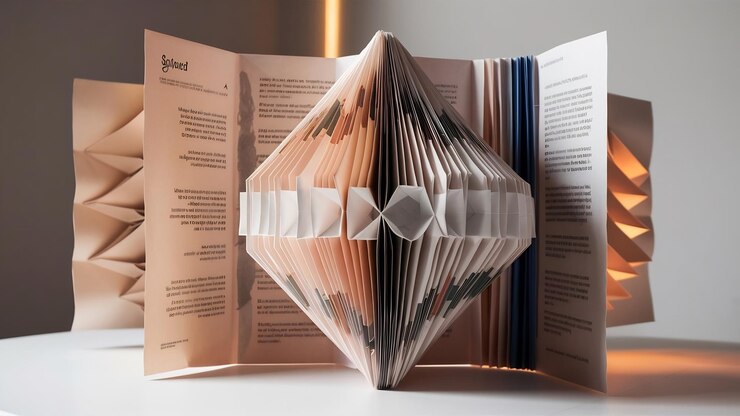Designing for the Fold in a Scroll-Everywhere World
The Enduring Enigma: Is the Fold Still Relevant?
In the dynamic landscape of web design, few concepts have sparked as much debate, confusion, and passionate discussion as “the fold.” For decades, it was an undeniable commandment: Thou shalt place all critical information above the fold. This dictum, inherited from the print world, dictated that anything a user needed to see immediately upon landing on a page – headlines, calls to action, key navigation – absolutely had to be visible without scrolling. The logic was sound: users were lazy, attention spans fleeting, and every scroll was a potential point of abandonment.
But then came the mobile revolution. Smartphones, with their inherently vertical interfaces and fluid touch scrolling, normalized the act of flicking through content. Tablets followed suit. Laptops and desktops, once primarily static experiences, embraced infinite scroll, lazy loading, and dynamic content feeds. Suddenly, the sacred “fold” seemed to morph, stretch, and, for some, even vanish.
So, in this scroll-everywhere world, is the fold still relevant? Or is it an antiquated relic, a ghost of design past, that we can finally lay to rest? This comprehensive exploration will delve into the nuanced reality of the fold in modern web design, arguing that while its definition has evolved, its underlying principle of strategic content placement remains more crucial than ever. We’ll dismantle myths, analyze user behavior, explore cutting-edge techniques, and ultimately provide a actionable framework for designing compelling and effective experiences that respect the fold – whatever form it takes.
Deconstructing the “Fold”: What Does it Even Mean Anymore?
To understand the fold’s modern relevance, we must first dissect its traditional meaning and understand how it has been reshaped by technological advancements and shifting user habits.
The Legacy of Print: Where the Fold Began
The concept of the fold originated directly from newspaper and magazine design. The “fold” was the physical crease in the newspaper, and content above it was considered prime real estate, immediately visible to passersby on a newsstand. Publishers strategically placed their most sensational headlines, captivating images, and crucial summaries above this physical barrier to entice readers to pick up the paper. This was about immediate impact and a quick value proposition.
When the internet emerged, early web designers, drawing from their print-centric understanding, applied this concept directly. The “fold” became the bottom edge of the browser window as it first loaded. The goal was to ensure users immediately grasped the purpose of the website and could navigate it without any initial scrolling. This made sense in an era of slower internet connections, smaller monitors, and users less accustomed to continuous scrolling.
The Digital Renaissance: Screen Sizes, Devices, and the Shifting Horizon
The digital landscape, however, is anything but static. The advent of diverse screen sizes, from towering desktop monitors to compact smartwatches, shattered the illusion of a single, fixed fold line.
- Desktop vs. Mobile: A website designed for a 27-inch monitor will have a vastly different “fold” than the same site viewed on an iPhone SE. What’s immediately visible on one might require significant scrolling on another.
- Browser Window Sizes: Even on a desktop, users might have their browser window maximized, resized, or tiled alongside other applications, constantly altering the perceived fold.
- Operating System UI: Taskbars, dockers, browser toolbars, and notification areas all consume valuable screen real estate, further pushing down the “visible” area.
- Dynamic Content: Hero sliders, video backgrounds, and interactive elements can subtly shift the fold, making it a fluid rather than fixed boundary.
This fragmentation led many to declare the fold dead. “There’s no such thing as the fold anymore!” became a common refrain. And in a strictly literal sense, they were right. There isn’t a single, universal fold line that applies to all users on all devices at all times.
The Nuance: The “Above-the-Scroll” Area and the “Initial Viewport”
Instead of a rigid “fold,” it’s more accurate to think of an “above-the-scroll” area or, more technically, the “initial viewport.” This refers to the portion of a web page that is immediately visible to a user upon loading, before they initiate any scrolling action.
The crucial distinction here is that while the dimensions of this initial viewport vary wildly, the concept of an immediate, un-scrolled view remains. It’s the user’s first impression, their initial understanding of what your page offers. And that first impression is paramount.
The Psychology of the Initial Viewport: Why First Impressions Matter
Even in a scroll-happy world, the initial viewport holds immense psychological power. It’s the digital equivalent of a shop window, a book cover, or a movie poster.
The Fickle Finger of User Attention
Users are notoriously impatient. Numerous studies on user behavior, often tracked through heatmaps and eye-tracking, consistently show that users spend a disproportionately high amount of time above the fold (or within the initial viewport). While they do scroll, their decision to do so is heavily influenced by what they see first.
- Decision to Scroll: The initial view serves as a gatekeeper. If the content above the fold doesn’t immediately grab their attention, convey relevance, or promise value, users are more likely to bounce than to scroll. They need a compelling reason to invest their time and effort in exploring further.
- First Impression Bias: Humans form rapid judgments. Within milliseconds, users assess the credibility, professionalism, and relevance of a website based on its initial appearance. A cluttered, confusing, or unappealing initial view can lead to an immediate negative bias.
- Goal-Oriented Behavior: Many users arrive at a page with a specific goal in mind – finding information, making a purchase, signing up for a service. The initial viewport must clearly communicate how the page will help them achieve that goal.
The Value Proposition: An Immediate Answer
The most critical function of the initial viewport is to immediately answer the user’s implicit questions:
- “What is this page about?” (Clear headline, compelling imagery)
- “Is this relevant to me?” (Targeted messaging, problem/solution alignment)
- “What can I do here?” (Clear call to action, intuitive navigation)
- “Why should I stay?” (Value proposition, benefits)
Failing to answer these questions promptly and effectively in the initial view is akin to a shopkeeper ignoring a customer who just walked in – a sure way to lose their business.
Designing for the Evolving Fold: Strategies for a Scroll-Everywhere World
So, if the fold isn’t a fixed line but a fluid concept of the initial viewport, how do we design for it effectively? The answer lies in a combination of strategic content placement, visual hierarchy, performance optimization, and continuous testing.
1. Prioritize Content, Not Pixels
This is the golden rule. Instead of obsessing over specific pixel dimensions, focus on what content is truly essential for the user’s first impression.
- The Core Message: What is the single most important message you want to convey? This should be immediately visible.
- Primary Call to Action (CTA): If there’s a primary action you want users to take (e.g., “Sign Up,” “Buy Now,” “Learn More”), it should be prominent and easily discoverable without scrolling. Consider the “F-pattern” and “Z-pattern” for scanning, placing CTAs in visually dominant areas.
- Navigation: Clear, intuitive navigation is crucial. Users need to know where they are and where they can go. Often, primary navigation is best placed above the fold or in a readily accessible sticky header.
- Brand Identity: Your logo and brand elements should be present to establish credibility and recognition.
- Compelling Visuals: High-quality, relevant images or videos can quickly communicate a message and capture attention.
2. Embrace Progressive Disclosure and Content Chunking
The fold isn’t about cramming everything into a small space; it’s about providing just enough information to entice further exploration.
- The “Tease” and “Reveal”: Think of the initial view as a “teaser” that encourages users to “reveal” more by scrolling. Provide a compelling headline and introductory paragraph that pique interest, then strategically place content that extends below the fold.
- Bite-Sized Information: Break down large blocks of text into smaller, digestible chunks. Use headings, subheadings, bullet points, and short paragraphs to improve readability and scannability, making it easier for users to quickly grasp key information even if they only glance at the initial view.
- Visual Cues for Scrolling: Don’t assume users know there’s more content. Subtle visual cues like partial images peeking from the bottom, down arrows, or a “Scroll Down” prompt can effectively guide users. This is especially important for hero sections that might otherwise feel like a complete, self-contained unit.
3. Responsive Design: The Adaptive Fold
Responsive web design (RWD) is no longer an option; it’s a fundamental necessity. RWD ensures your website adapts seamlessly to various screen sizes and devices, effectively managing the “fold” across diverse viewports.
- Breakpoints: Define breakpoints where your layout shifts to optimize for different screen widths. This allows you to prioritize content differently based on the device. What’s “above the fold” on a desktop might be significantly reordered or abbreviated on a mobile device.
- Mobile-First Approach: Designing mobile-first encourages a disciplined approach to content prioritization. When you start with the smallest screen, you’re forced to identify the absolute essentials. This lean approach often translates to cleaner, more focused designs on larger screens as well.
- Fluid Grids and Flexible Images: Ensure your layouts and media scale proportionally, preventing content from being cut off or appearing awkwardly.
4. Performance Optimization: The Speed of First Impression
A slow-loading website is the ultimate “anti-fold” design. If users are staring at a blank screen or a loading spinner, your perfectly crafted initial view is irrelevant.
- Load Time is Critical: Google’s research consistently shows that even a one-second delay in page load time can significantly impact bounce rates and conversions.
- Optimize Images and Media: Compress images, use appropriate file formats (e.g., WebP), and lazy load images that are below the fold.
- Minify Code: Reduce the size of your HTML, CSS, and JavaScript files.
- Leverage Caching: Utilize browser caching to store frequently accessed resources, speeding up subsequent visits.
- Content Delivery Networks (CDNs): CDNs can deliver content faster by serving it from a server geographically closer to the user.
5. Visual Hierarchy and White Space
Effective use of visual hierarchy guides the user’s eye, drawing attention to the most important elements in the initial viewport.
- Size, Color, and Contrast: Use these elements to make key information stand out. Larger text, bolder colors, and high contrast draw the eye.
- Whitespace (Negative Space): Don’t be afraid of empty space! Whitespace reduces cognitive load, makes content more scannable, and allows important elements to breathe, preventing a cluttered look. It helps define boundaries and relationships between elements.
- Clear Visual Flow: Arrange elements in a logical reading order (e.g., left-to-right, top-to-bottom for Western audiences). Use visual cues like arrows or lines to suggest a flow.
6. Sticky Elements: Expanding the “Fold” Utility
Sticky headers, footers, or sidebars can effectively extend the utility of the “above-the-fold” area, even as users scroll.
- Persistent Navigation: A sticky header ensures that primary navigation, search bars, or contact information are always accessible, regardless of scroll depth.
- Key Calls to Action: A sticky “Add to Cart” button or “Sign Up” prompt can significantly improve conversion rates by being constantly present.
- User Comfort: Knowing that crucial elements are always within reach enhances user comfort and reduces frustration.
7. Analytics and A/B Testing: Data-Driven Fold Design
Assumptions about user behavior are dangerous. Data provides clarity.
- Heatmaps and Scroll Maps: Tools like Hotjar or Crazy Egg can visualize where users click, move their mouse, and how far they scroll. Heatmaps reveal areas of interest, while scroll maps show the average scroll depth. This data is invaluable for understanding how users interact with your initial viewport.
- Google Analytics: Track bounce rates, time on page, and conversion rates. Significant drops in these metrics for specific pages might indicate issues with the initial content or call to action.
- A/B Testing: Experiment with different headlines, hero images, CTA placements, and content arrangements above the fold. A/B testing allows you to scientifically determine which variations perform best in driving user engagement and conversions. Test variations of your initial viewport to see what resonates most with your audience.
8. The Power of Storytelling and Emotional Connection
Beyond functional elements, the initial viewport is an opportunity to forge an emotional connection.
- Narrative Arc: Even in a compact space, you can begin to tell a story. A powerful image paired with a concise headline can evoke emotion and curiosity.
- User-Centric Language: Speak directly to your audience’s needs, pain points, or aspirations. Frame your value proposition in terms of benefits for them.
- Authenticity: Users are adept at sensing inauthenticity. Ensure your brand voice and visual presentation above the fold are genuine and align with your overall brand identity.
Common Pitfalls and Blind Spots
Despite the evolving understanding of the fold, certain design mistakes continue to plague websites.
- The “Mystery Meat” Navigation: When navigation elements are unclear or rely too heavily on obscure icons without text labels, users are left guessing, especially in the initial view.
- Overwhelm and Clutter: Stuffing too much information, too many images, or too many calls to action into the initial viewport leads to cognitive overload and decision paralysis. Less is often more.
- Hidden Value Proposition: If users have to scroll extensively or click around to understand what your website offers, you’ve already lost a significant portion of your audience.
- “False Bottoms” / Unclear Scrolling Cues: A common issue where the initial viewport appears to be the entire page, leaving no visual indication that there’s more content below. This can happen with large hero images or single-panel designs that don’t “cut off” slightly at the bottom.
- Neglecting Mobile Fold: Many designers still design primarily for desktop and then attempt to shoehorn content onto mobile, resulting in massive scrolling on smaller screens.
- Ignoring Performance for Aesthetics: Prioritizing elaborate animations or high-resolution imagery above the fold without optimizing them can cripple load times and negate any visual appeal.
- Assuming User Behavior: Believing “everyone scrolls now” without validating it with data for your specific audience can lead to critical information being buried.
Interactive Elements: A New Dimension to the Fold
Modern web design offers powerful tools to make the initial viewport more interactive and engaging, encouraging users to delve deeper.
- Subtle Animations: Parallax scrolling, subtle hover effects, or micro-interactions can draw attention to elements and create a dynamic feel without being distracting.
- Video Backgrounds: High-quality, relevant video backgrounds can instantly convey mood and purpose, but must be optimized for performance and ideally offer a static fallback for slower connections.
- Interactive Graphics: Infographics or data visualizations that animate as they enter the viewport can provide a rich, engaging introduction to complex information.
- Embedded Forms/Search: For certain applications, having a key form field (e.g., a search bar for an e-commerce site, an email signup for a newsletter) immediately visible can streamline user journeys.
- Chatbots/Live Support: Offering immediate access to assistance can be a powerful above-the-fold feature, signaling responsiveness and support.
The key with interactive elements is intentionality. They should enhance the user experience and support the primary goal of the page, not merely exist for aesthetic flair. Overuse or poorly implemented interactivity can detract from the message and even slow down performance.
The Future of the Fold: Beyond Pixels and Dimensions
As technology continues to evolve, so too will our understanding of the fold.
- Voice Interfaces: With the rise of voice assistants and multimodal interfaces, the “fold” becomes less about visual boundaries and more about the immediate delivery of requested information. How do we design for “the fold” when there’s no visual interface, or when information is presented audibly?
- Augmented Reality (AR) and Virtual Reality (VR): In immersive environments, the concept of a fixed “screen” or “fold” becomes obsolete. Content flows around the user. The “fold” here might be about the immediate visual field or the primary interaction points.
- Personalization: The “fold” could become increasingly personalized, dynamically adjusting based on user history, preferences, and intent, pushing the most relevant content to the forefront.
- AI-Driven Content Placement: Artificial intelligence might play a larger role in optimizing content placement based on real-time user behavior and predictive analytics, constantly redefining the most effective “initial viewport.”
These futuristic considerations emphasize that the core principle remains: getting the right information to the user at the right time, in the most accessible way, to encourage desired action. The “fold” is merely a manifestation of this principle within a specific technological context.
Conclusion: The Fold is Dead, Long Live the Initial Viewport!
To declare the fold entirely dead is to misunderstand its enduring purpose. While the rigid, pixel-based definition of the fold has indeed fractured and evolved, the fundamental principle it represents – the critical importance of the user’s first impression and the immediate value proposition – is more relevant than ever in our scroll-everywhere world.
The “fold” is no longer a static line, but a dynamic, device-dependent initial viewport. Designing effectively for this evolving fold isn’t about cramming information into a small space; it’s about:
- Strategic content prioritization: What’s essential for immediate understanding and action?
- Clear communication: Answering the user’s implicit questions instantly.
- Compelling engagement: Providing a strong reason to scroll and explore further.
- Performance optimization: Ensuring a swift and seamless first encounter.
- Data-driven iteration: Continuously testing and refining based on real user behavior.
In an age where attention is the most valuable currency, mastering the art of the initial viewport is not just a design best practice; it’s a strategic imperative. It’s about respecting the user’s time, guiding their journey, and ultimately, ensuring your digital presence makes a powerful and lasting first impression, every single time. So, let’s stop arguing about the precise location of the fold and instead focus on crafting exceptional initial experiences that propel users deeper into our digital worlds.
Interactive Section: Test Your Fold Knowledge!
Scenario 1: The E-commerce Home Page
You’re designing the homepage for a new online clothing store.
Question: What three crucial elements must appear within the initial viewport (above the scroll) on both desktop and mobile, and why?
- Element 1:
- Reasoning:
- Element 2:
- Reasoning:
- Element 3:
- Reasoning:
Scenario 2: The Blog Post
You’re writing a long-form blog post (like this one!).
Question: What visual cue or design technique would you use at the bottom of your initial viewport to encourage users to scroll down and read the rest of the article? Why is this important for a long-form content piece?
- Technique:
- Why it’s important:
Scenario 3: The SaaS Landing Page
You’re creating a landing page for a new B2B SaaS product that offers complex data analytics.
Question: Beyond the main headline and a CTA, what kind of content would you consider placing above the fold to quickly build trust and address potential user skepticism? (Think beyond just features).
- Content Type:
- Why it helps build trust/address skepticism:
(Self-reflect on your answers and compare them to the principles discussed in the blog post!)